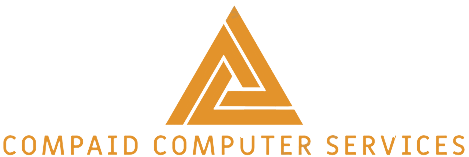Tally On Browser
Fortifying Your Cloud Security - No Data Leaks, No Worries.
Unlock financial convenience with R-App’s Tally on Browser! 🚀 Keep your finance data secure and always accessible on-premises. With no uploads needed and no static IPs required, experience seamless Tally interaction on your office server transformed into a cloud, providing local users with unparalleled convenience. 🏢 Remote users can enjoy chargeable access from anywhere, anytime, without the hassle of client-side installations. 🌐 Say goodbye to complexities! Explore Tally on Browser – Your financial Tally data management, simplified.
Features and Advantages:
1. Secure On-Premises Solution: R-App’s Tally on Browser ensures your financial data stays on your premises, providing enhanced security.
2. No Uploads Needed: Enjoy the convenience of Tally without the hassle of uploading data. Keep everything in-house.
3. Dynamic Cloud Server: Transform your office server into a cloud, enabling seamless local Tally usage for your team.
4. Remote Accessibility: Remote users can access Tally from anywhere, anytime, with chargeable access options. No need for static or public IP addresses.
5. No Client-Side Installations: Say goodbye to complexities – no client-side installations or configuration settings required.
6. Browser Integration: Streamline financial management with the convenience of accessing and managing your Tally data directly through your web browser, ensuring simplicity and accessibility in handling your financial tasks.
7. Userwise Access Control with Tally on Browser: Benefit from access control features in Tally on Browser, where ACLs (Access Control Lists) allow users to efficiently copy, paste, and download data, ensuring secure and controlled financial management processes.
8. Tailored Business Solutions: Acquire a customized Tally experience designed to align with your specific business needs, simplifying your financial management processes.
9. Enhanced Performance: R-App’s Tally on Browser ensures improved performance, providing a seamless experience for users working with financial TallyPrime apps and data.
10. Password Flexibility: Change your login passwords at your convenience, giving you control over the security of your financial information.
11. Effortless Data Handling: Easily upload and download all your exported PDF and XLS files, streamlining data management for a more efficient workflow.
12. Multitasking Environment: Experience a multitasking-friendly environment, allowing you to handle multiple financial tasks simultaneously without compromising efficiency.
13. Compatibility: Tally on Browser provides broad compatibility, supporting Windows, macOS, Linux, and other operating systems without the need for any system modifications.
Join the Future of Business Technology!
Ready to experience a more efficient, secure, and flexible business operation?
Contact us for existing Cloud server security and join a community of satisfied customers benefiting from our promise of top-notch cloud server security.